How to Build a Real-Time Lakehouse with BladePipe, Paimon and StarRocks
In the age of real-time analytics, more businesses want to ingest data into their data lake with low latency and high consistency, and run unified analysis downstream. Apache Paimon, a next-gen lakehouse table format born from the Apache Flink community, is built for exactly this. With fast writes, real-time updates, and strong compatibility, Paimon is an ideal foundation for building a streaming lakehouse architecture.
In this article, we’ll walk through how to build a fully real-time, flexible, and easy-to-maintain lakehouse stack using BladePipe, Apache Paimon, and StarRocks.
What is Apache Paimon?
Apache Paimon is a lakehouse storage format designed for stream processing. It innovatively combines lake format and LSM-tree (Log-Structured Merge Tree), enabling real-time data updates, high-throughput ingestion, and efficient change tracking.
Key Features:
- Streaming and batch processing: Support streaming write and snapshot read.
- Primary key support: Enable fast upserts and deletes.
- Schema evolution: Add, drop, or modify columns without rewriting old data.
- ACID compliance: Ensure consistency in concurrent reads and writes.
- Extensive ecosystem: Work with Flink, Spark, StarRocks, and more.
- Object storage compatibility: Support S3, OSS, and other file systems.
Example: Real-Time Order Tracking
Imagine a large e-commerce platform with a real-time dashboard. The order status changes (e.g. from "Paid" to "Shipped") are supposed to be reflected on the dashboard instantly. How to realize the real-time data ingestion?
Traditional Approach (Merge-on-Read):
- Changes are appended to log files and merged later in batch jobs.
- Updates are delayed until the merge is complete — often several minutes.
With Paimon (LSM-tree):
Paimon tackles this issue by introducing a capability similar to primary key.
- When order statuses change in a transactional database (e.g., MySQL), updates (like UPDATE orders SET status='Shipped' WHERE order_id='123') are immediately written to Paimon.
- Paimon uses LSM-tree to allow these updates to be read within seconds.
Result: Downstream systems like StarRocks can query updated results in seconds.
Paimon vs. Iceberg: What’s the Difference?
Both Apache Paimon and Apache Iceberg are modern table formats for data lakes, but optimized for different needs.
Paimon is designed for stream processing with a LSM-tree architecture, suitable for cases requiring high-frequency updates and real-time data ingestion. Iceberg focuses on snapshot mechanisms with emphasis on data consistency. But it is evolving to support near real-time ingestion.
| Feature | Paimon | Iceberg |
|---|---|---|
| Update mechanism | LSM-tree | Copy-on-Write / Merge-on-Read |
| Primary key support | Native support for upsert | Support upsert via Merge-on-Read |
| Streaming write | Yes | Yes |
| Update latency | Seconds or less | Minutes (typically) |
| Ecosystem | New, Flink-native | More mature, broad ecosystem |
| Best for | Real-time data warehouse, CDC, unified streaming and batch processing | Data warehouse, large batch processing, general data lake |
In short, Paimon is better suited for real-time, high-frequency updates. Iceberg is ideal for general-purpose batch workloads and governance.
Building a Real-Time Lakehouse Stack
While you can use Flink to ingest data into Paimon, it often requires managing job state, recovery, and checkpoints, which is a high barrier for many teams.
BladePipe solves this with a lightweight, fully automated solution for real-time ingestion into Paimon.
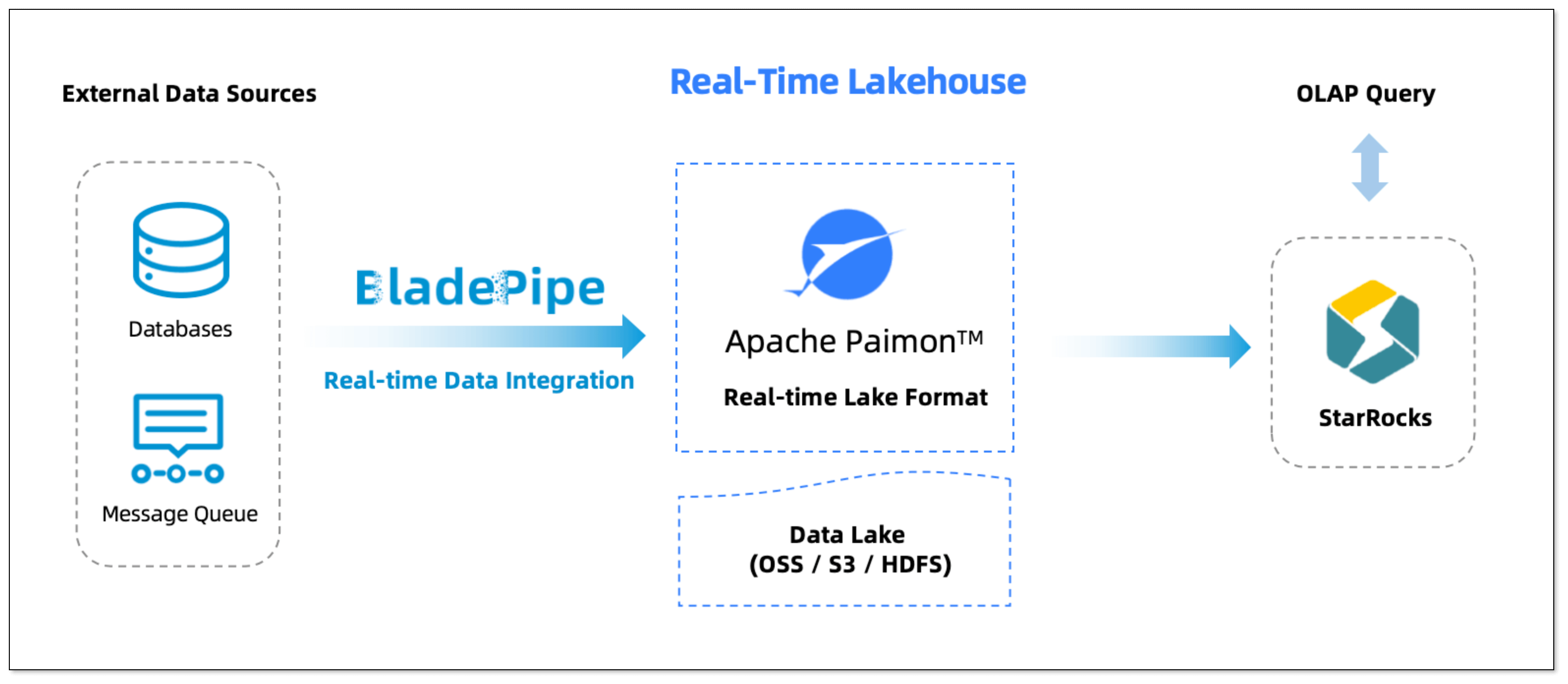
How it Works:
Data sources: Core transaction databases (e.g. MySQL, PostgreSQL), logs (Kafka) and more.
BladePipe:
- Capture changes via log-based CDC, bringing sub-second latency.
- Support automated structure migration and DDL sync.
- Offer built-in verification, monitoring, alerting and recovery.
Apache Paimon:
- Ingest real-time data as the lakehouse base.
- Handle deduplication, partitioning, and compaction using LSM-tree.
- Store data in S3, OSS, etc., separating storage and computation.
StarRocks: Read real-time data directly from Paimon without the need of transformation.
Hands-on Guide
Here’s how to set up a real-time pipeline from MySQL to Paimon and query the results via StarRocks.
Step 1: Install BladePipe
Follow the instructions in Install Worker (Docker) or Install Worker (Binary) to download and install a BladePipe Worker.
Alternatively, you can deploy BladePipe on-premises.
Step 2: Add Data Sources
- Log in to the BladePipe Cloud.
- Click DataSource > Add DataSource, and add MySQL and Paimon instances.
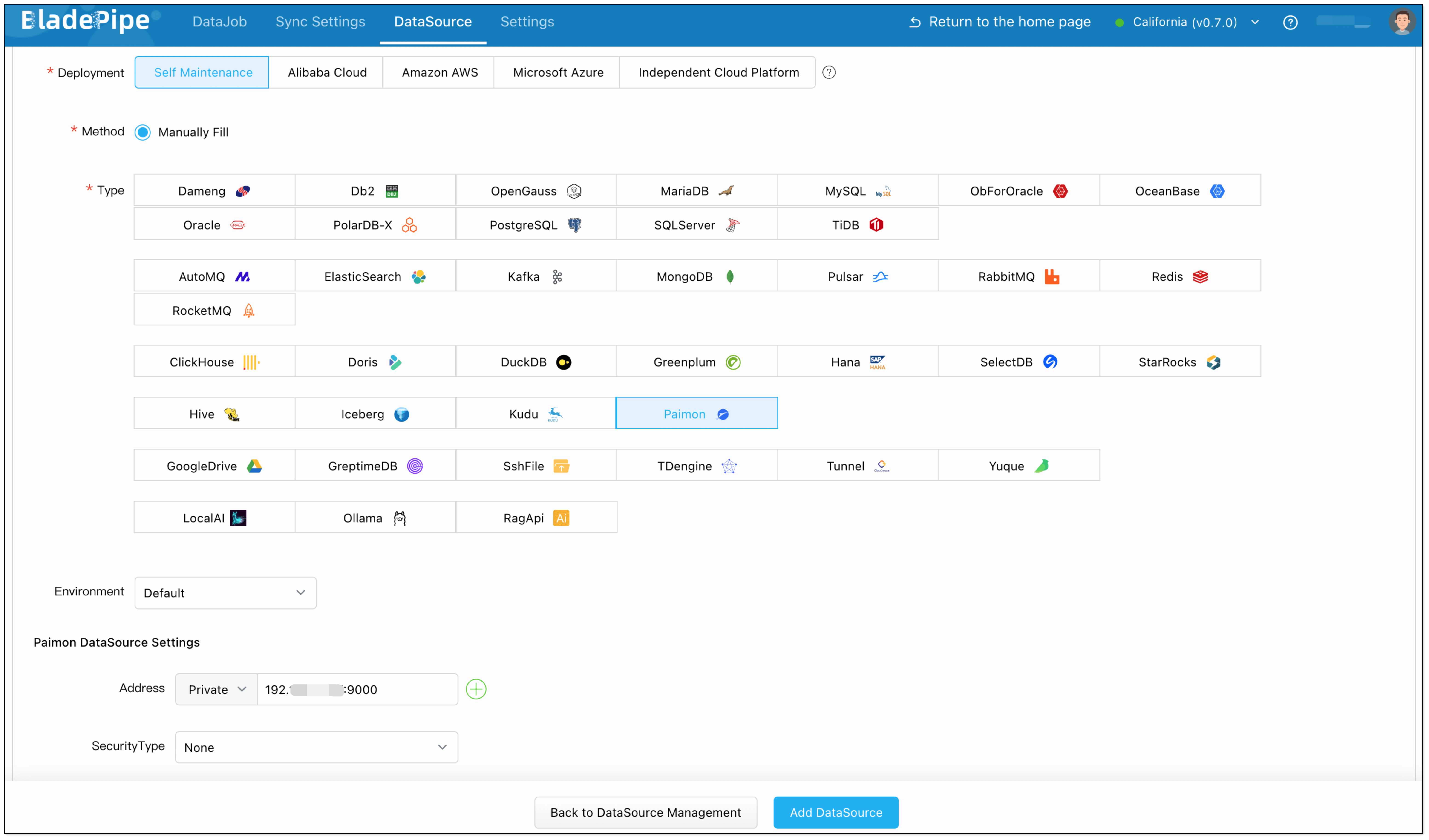
- When adding a Paimon instance, special configuration is required. See Add a Paimon DataSource.
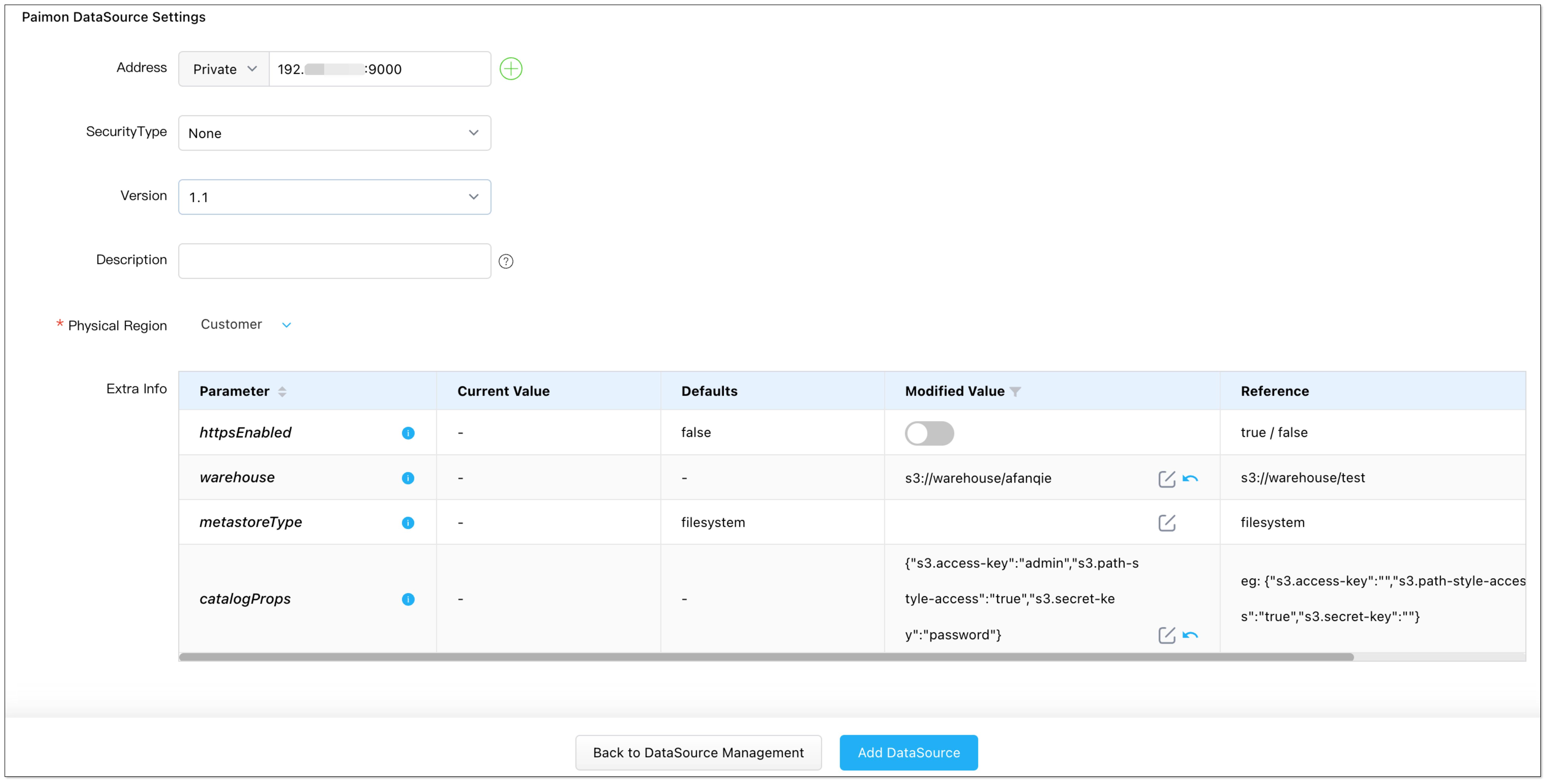
Step 3: Create a Sync DataJob
- Click DataJob > Create DataJob.
- Select the source and target DataSources, and click Test Connection to ensure the connection to the source and target DataSources are both successful.
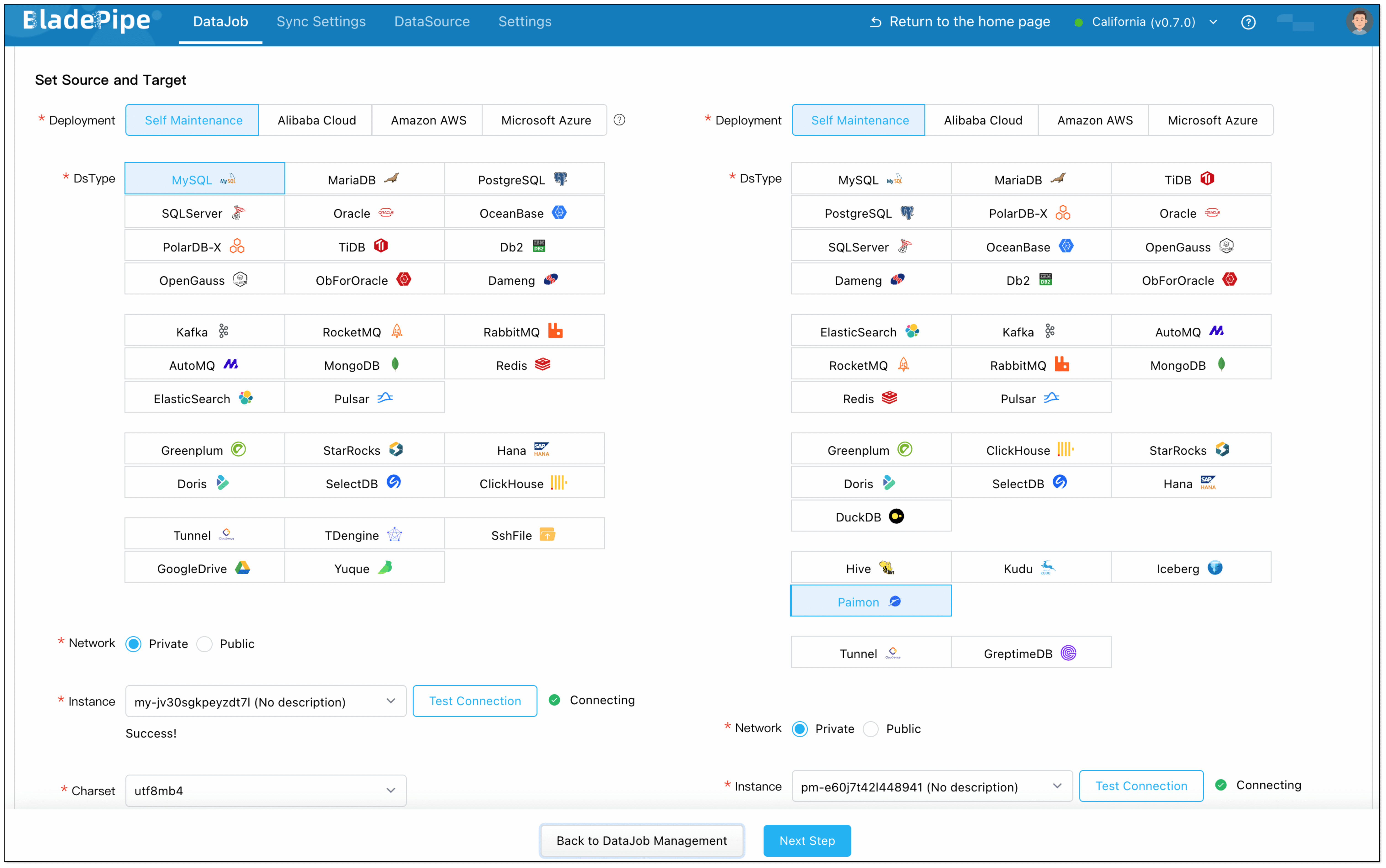
- Select Incremental for DataJob Type, together with the Full Data option.
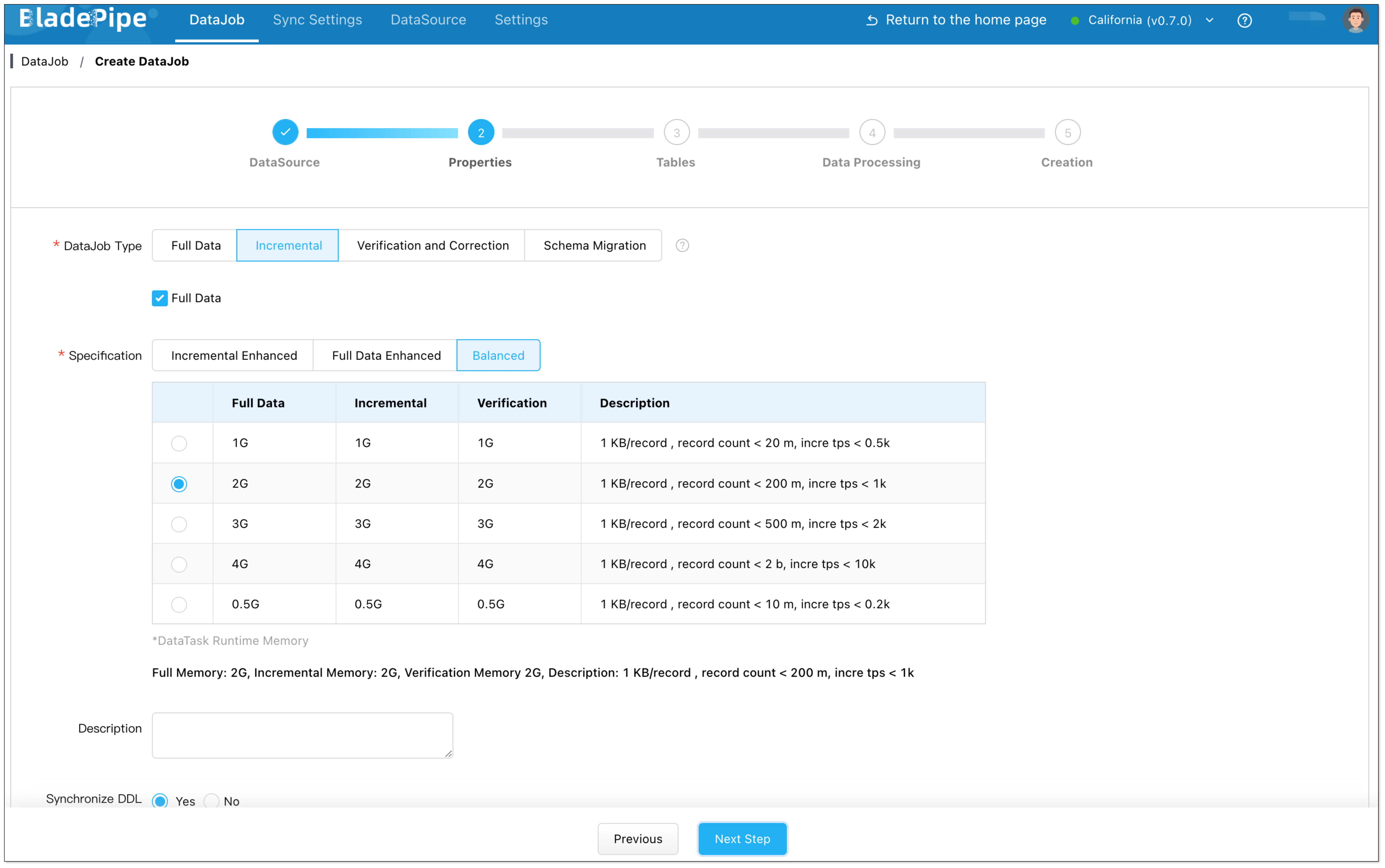
- Select the tables to be replicated.
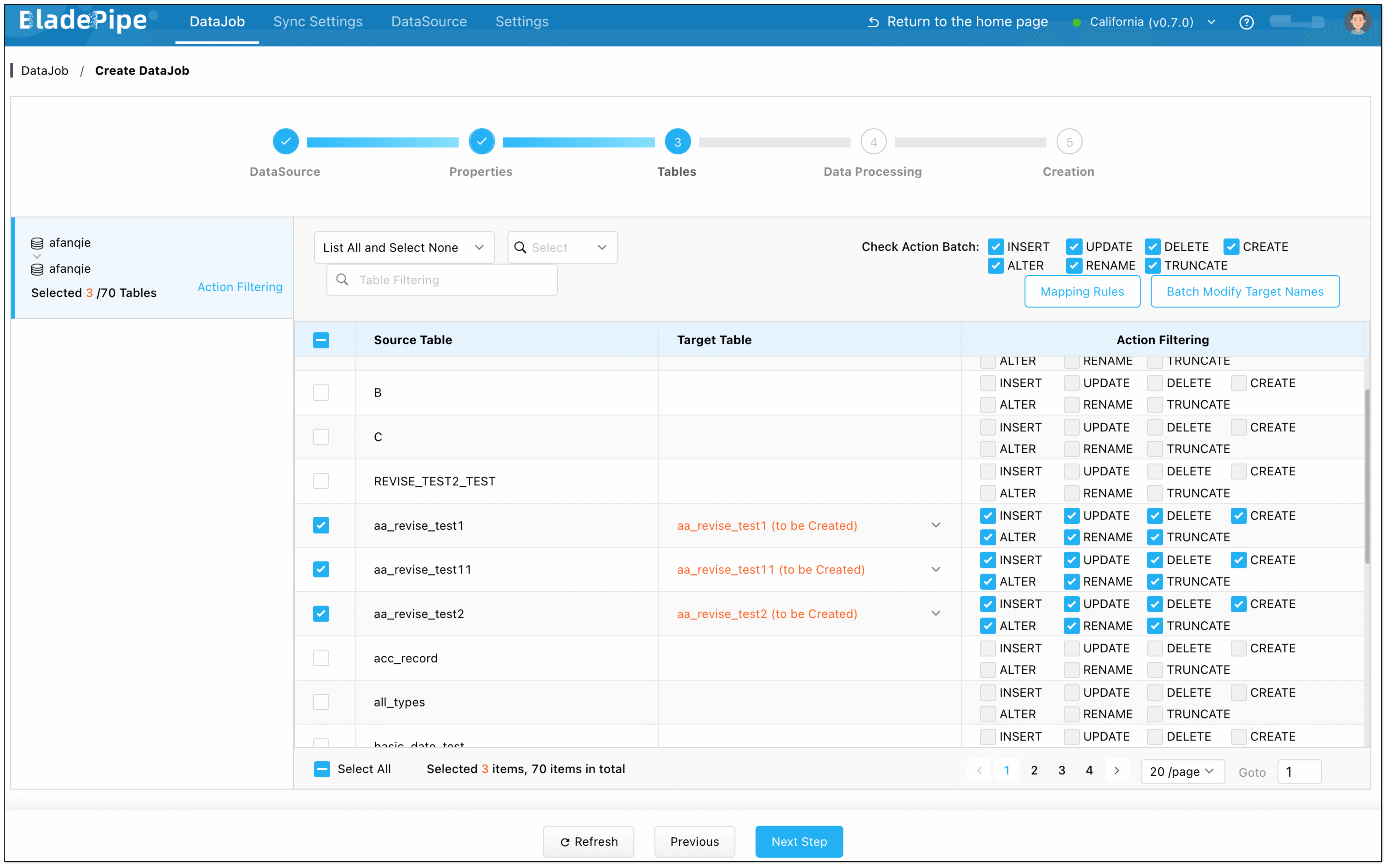
- Select the columns to be replicated.
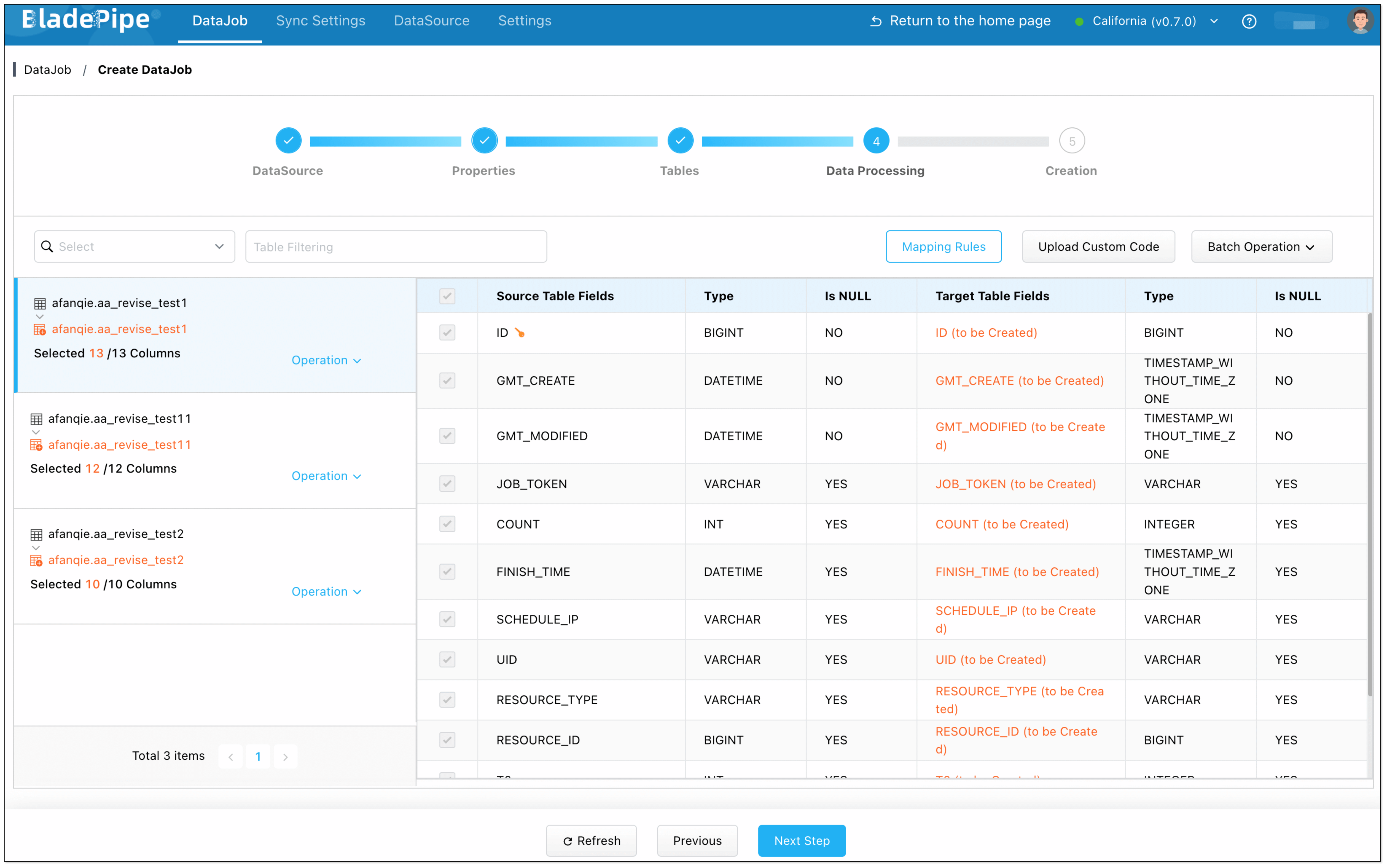
- Confirm the DataJob creation.
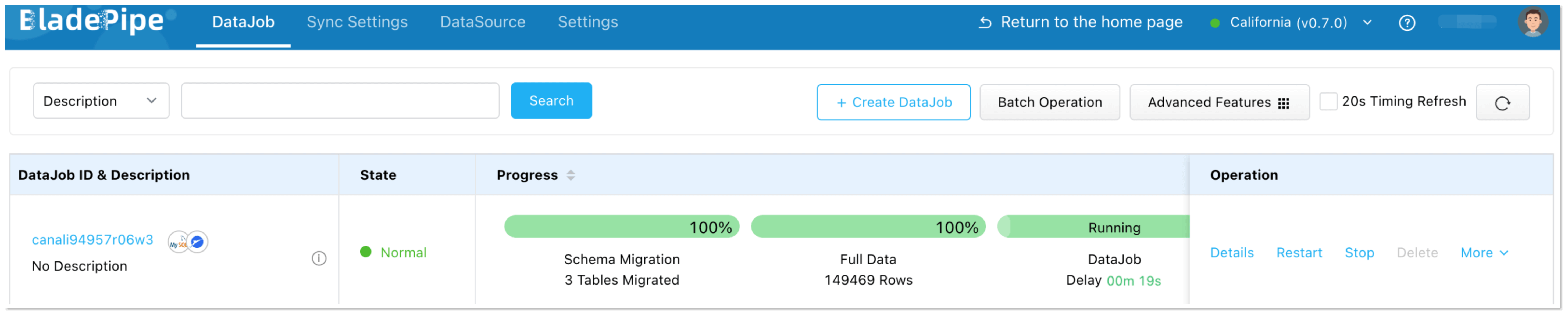
BladePipe will perform full data migration and continue capturing real-time changes to write into Paimon.
Step 4: Query Data from StarRocks
The final step is to query and analyze the data in Paimon. StarRocks supports Paimon Catalog natively. It can query real-time data in Paimon without data transformation or importing.
1. Create External Catalog
Run CREATE EXTERNAL CATALOG statement in StarRocks, and all Paimon data will be mapped to StarRocks.
CREATE EXTERNAL CATALOG paimon_catalog
PROPERTIES
(
"type" = "paimon",
"paimon.catalog.type" = "filesystem",
"paimon.catalog.warehouse" = "<s3_paimon_warehouse_path>",
"aws.s3.use_instance_profile" = "true",
"aws.s3.endpoint" = "<s3_endpoint>"
);
2. Query Real-Time Data
-- Show available databases
SHOW DATABASES FROM paimon_catalog;
-- Switch catalog
SET CATALOG paimon_catalog;
-- Switch to a specific database
USE your_database;
-- Query data
SELECT COUNT(*) FROM your_table LIMIT 10;
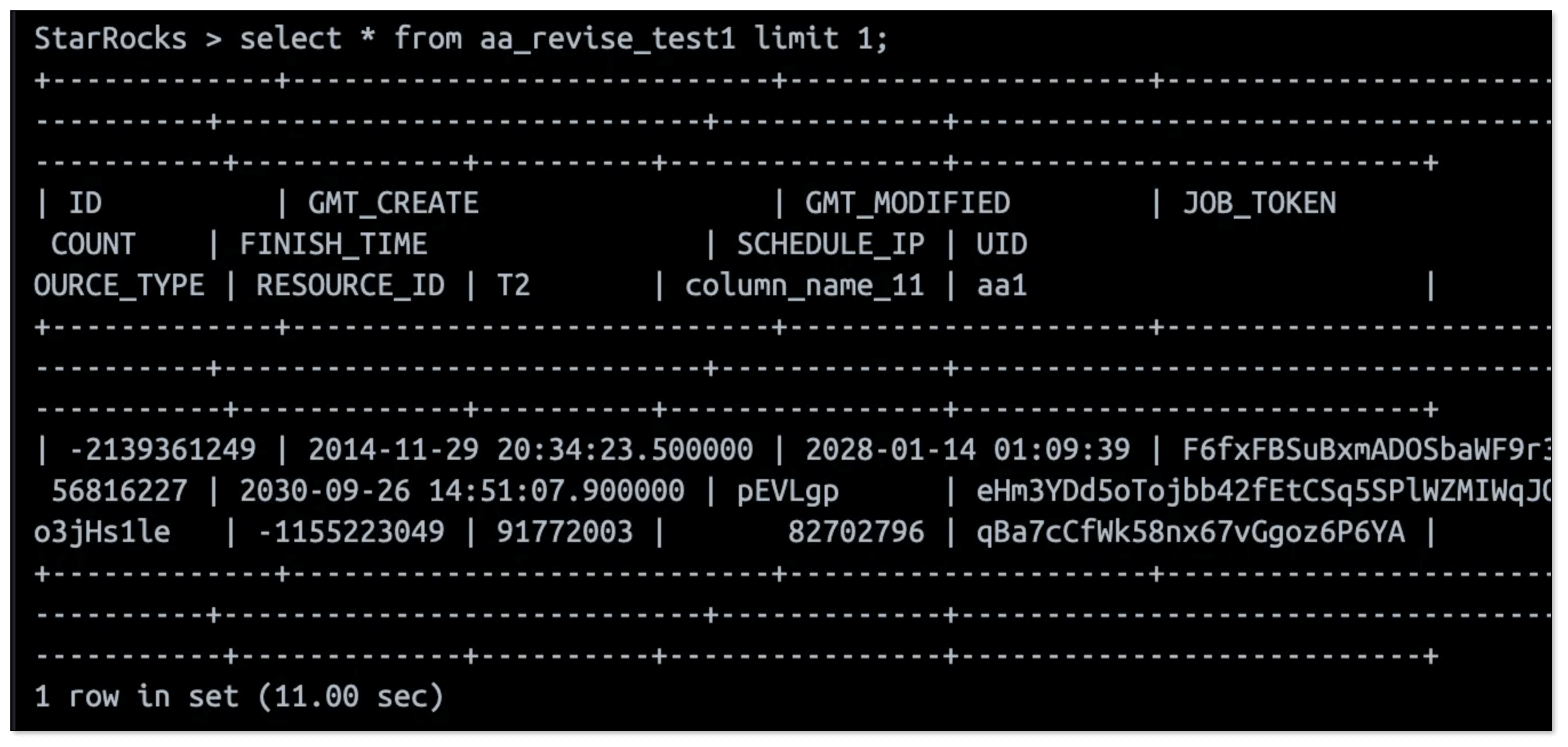 Now, any update in MySQL is reflected in Paimon in real time and instantly queryable in StarRocks. No ETL is needed.
Now, any update in MySQL is reflected in Paimon in real time and instantly queryable in StarRocks. No ETL is needed.
Final Thoughts
Apache Paimon unlocks real-time capabilities for modern data lakes. With BladePipe, teams can automate ingestion without writing a single line of code. And when paired with StarRocks, the full pipeline from source to query is truly real-time and production-ready.
If you're building a streaming lakehouse, this stack is worth trying.