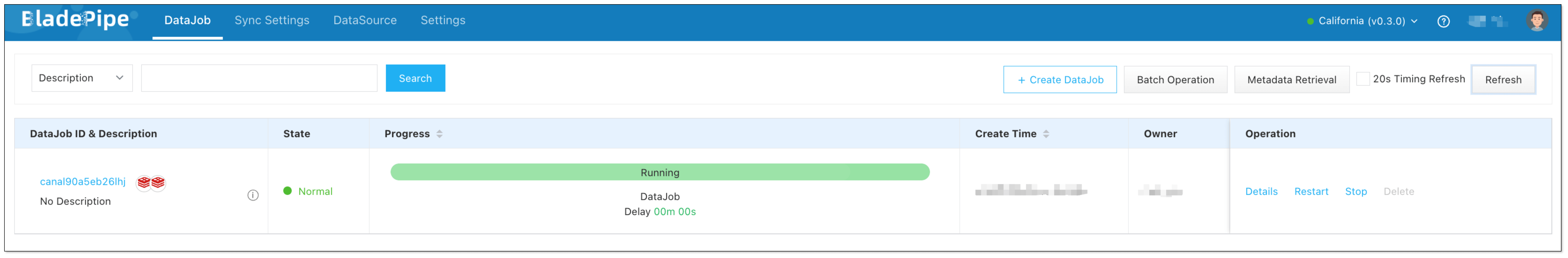Sync Data from Redis to Redis
Overview
Redis is an open-source, in-memory database for key-value pairs and data structure store. It is commonly used for caching, real-time data processing, and distributed locking. It supports persistence, master-slave replication, and high-availability, suitable for use cases requiring high-concurrency and low-latency.
In this tutorial, we depicts a no-code intuitive way to sync data from Redis to Redis using BladePipe. With BladePipe, even a non-developer can finish Redis data replication in a few clicks.
Principle
BladePipe realizes Redis-Redis data sync based on Redis PSYNC command.
- BladePipe establishes a Socket connection with a source Redis Master.
- BladePipe sends an Auth command (if any).
- BladePipe sends PSYNC commands to Redis Master, disguised as a Redis Slave node.
- The Redis Master node continuously pushes binary streams to the Redis Slave node disguised by BladePipe.
- BladePipe parses the binary streams into a Redis command and sends it to the target Redis for execution.
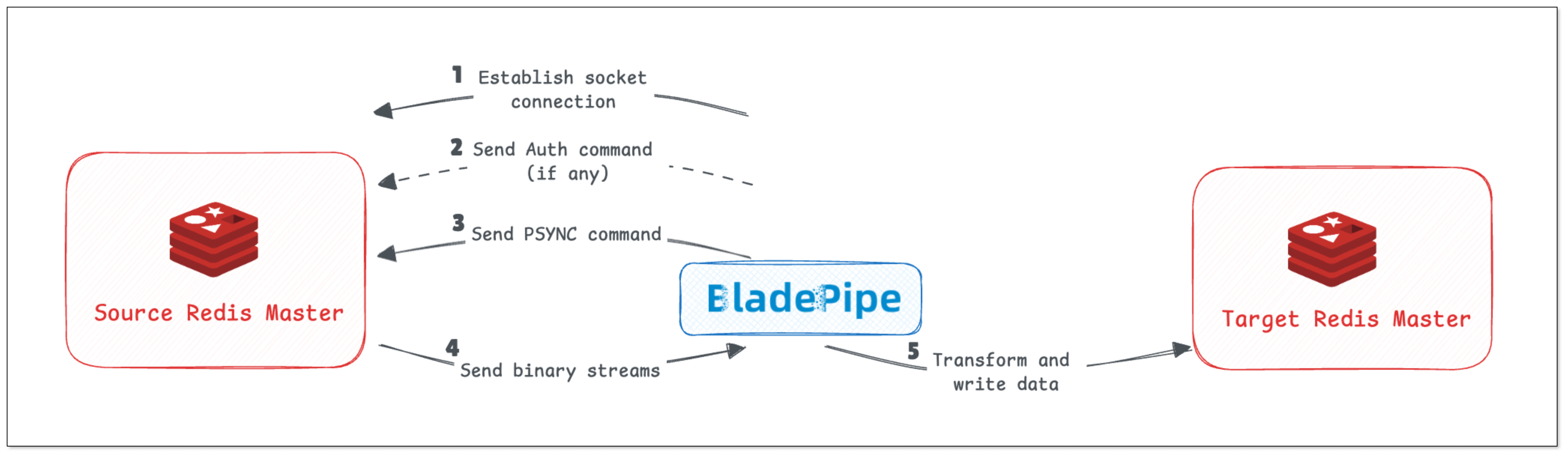
Limitation
Cloud-hosted Redis data sync is not supported yet, because cloud-hosted Redis adopts the forward proxy, making the PSYNC command invalid.
Procedure
Step 1: Install BladePipe
Follow the instructions in Install Worker (Docker) or Install Worker (Binary) to download and install a BladePipe Worker.
Step 2: Add DataSources
- Log in to the BladePipe Cloud.
- Click DataSource > Add DataSource.
- Select the source and target DataSource type, and fill out the setup form respectively.
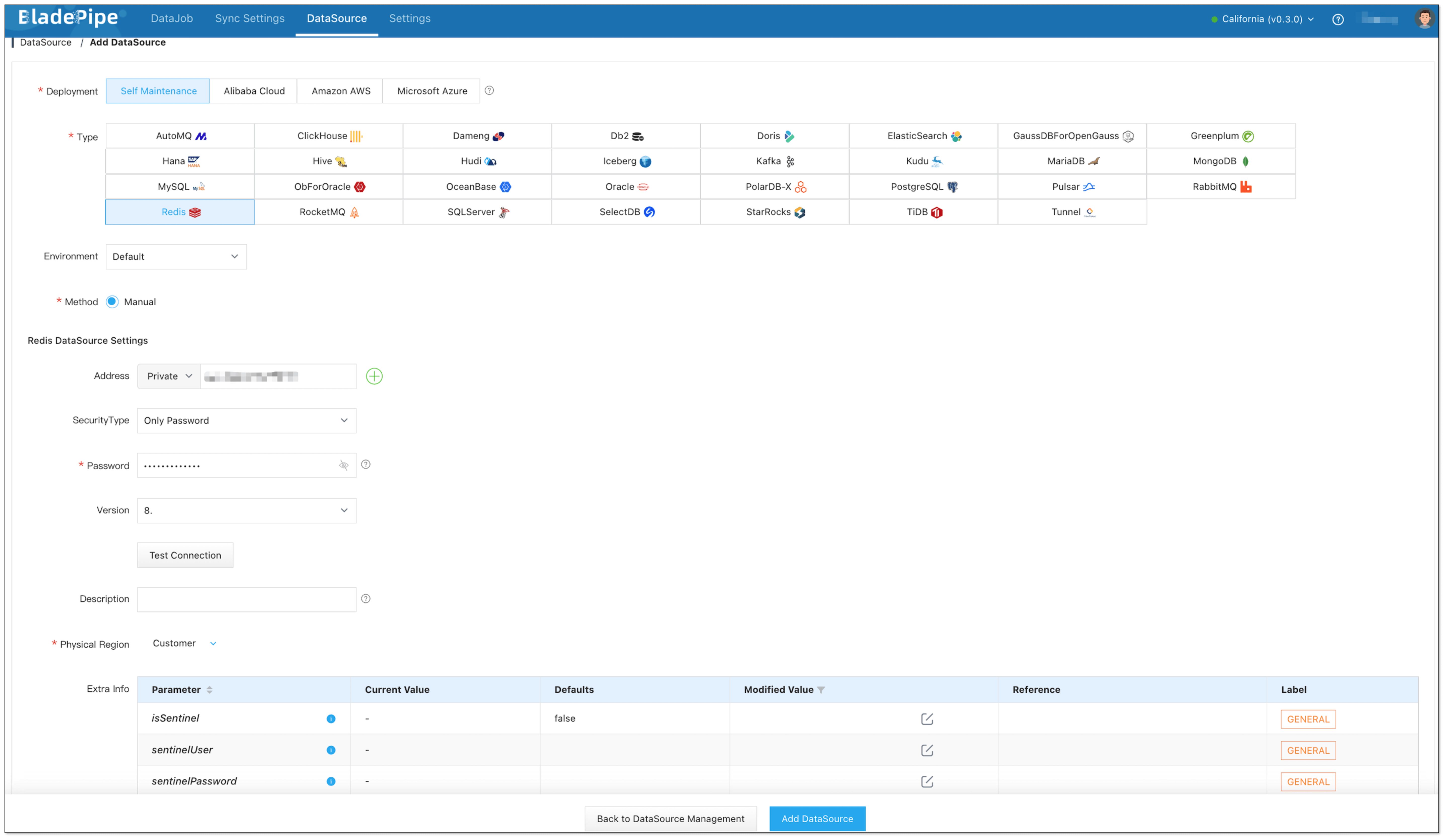
Step 3: Create a DataJob
Click DataJob > Create DataJob.
Select the source and target DataSources, and click Test Connection to ensure the connection to the source and target DataSources are both successful.
In Advanced setting below the source instance, select Enable DB Mapping: yes / no.
If you enable DB mapping, please make sure that the number of DBs in the source instance and the target instance is the same.
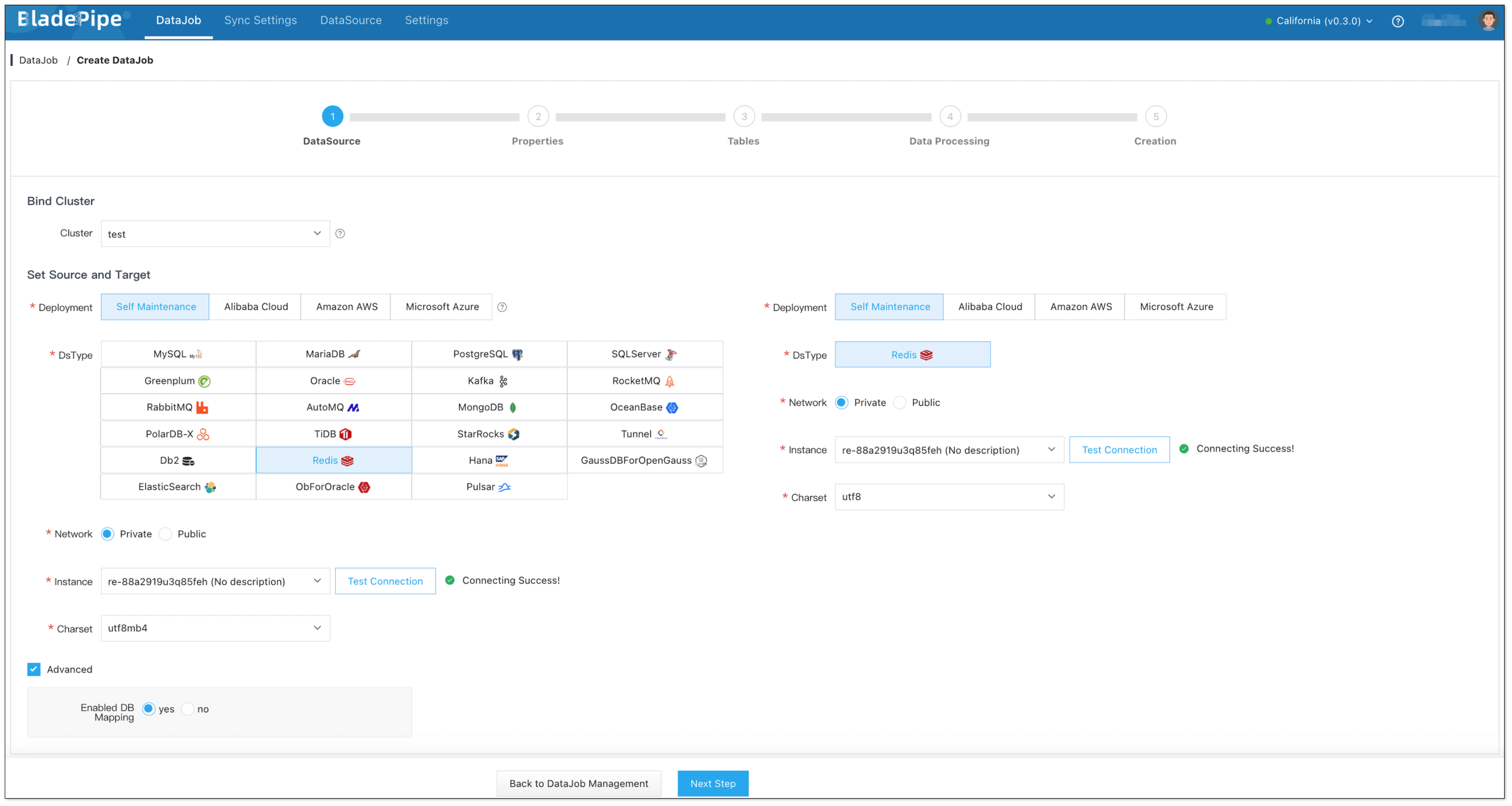
Select Incremental for DataJob Type, together with the Full Data option.
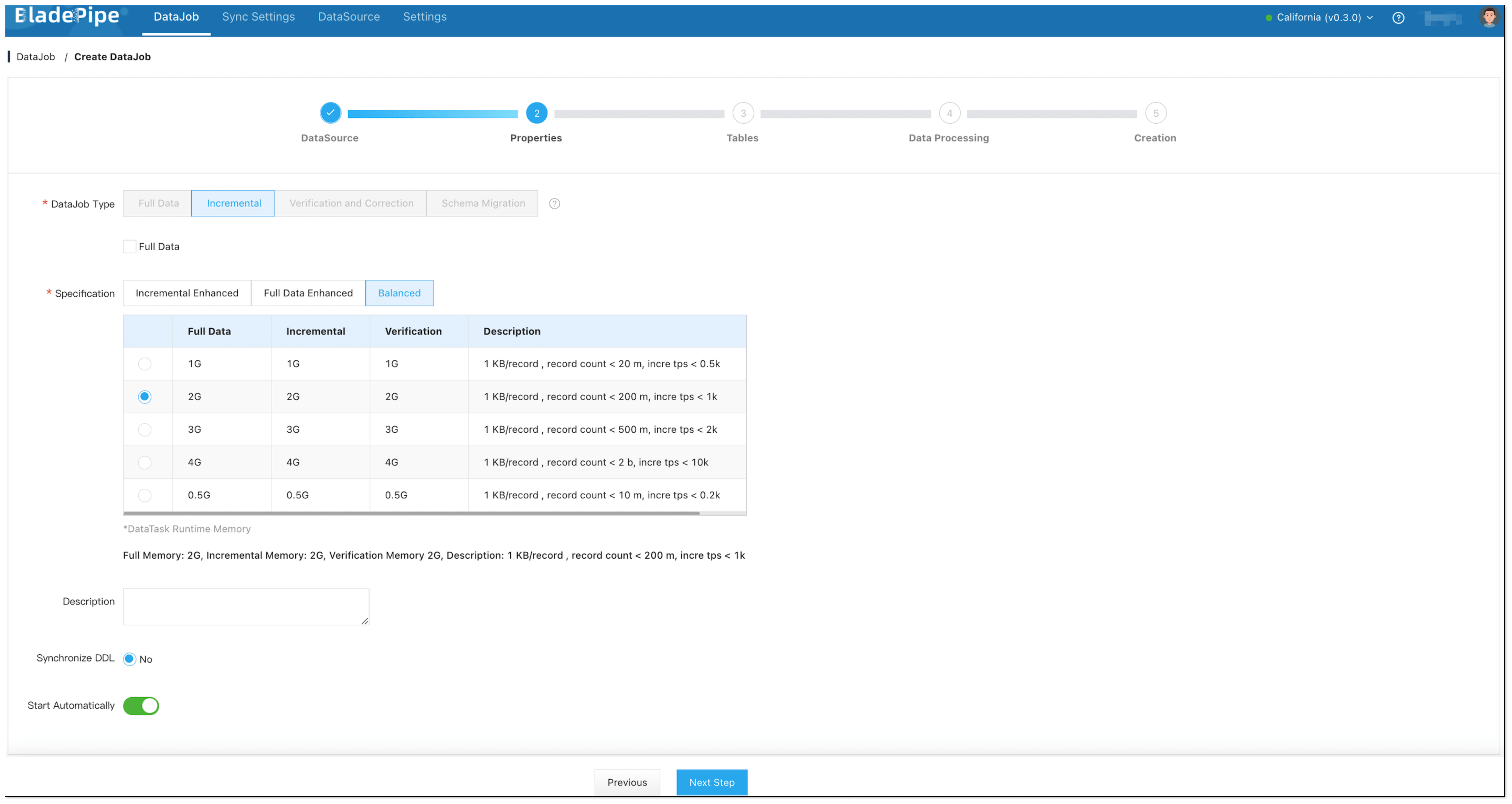
Confirm the DataJob creation.
The DataJob creation process involves several steps. Click Sync Settings > ConsoleJob, find the DataJob creation record, and click Details to view it.
The DataJob creation with a source Redis instance includes the following steps:
- Allocation of DataJobs to BladePipe Workers
- Creation of DataJob FSM (Finite State Machine)
- Completion of DataJob creation
Now the DataJob is created and started. BladePipe will automatically run the following DataTasks:
- Full Data Migration: All existing data from the source instance will be fully migrated to the target instance.
- Incremental Synchronization: Ongoing data changes will be continuously synchronized to the target database with ultra-low latency.